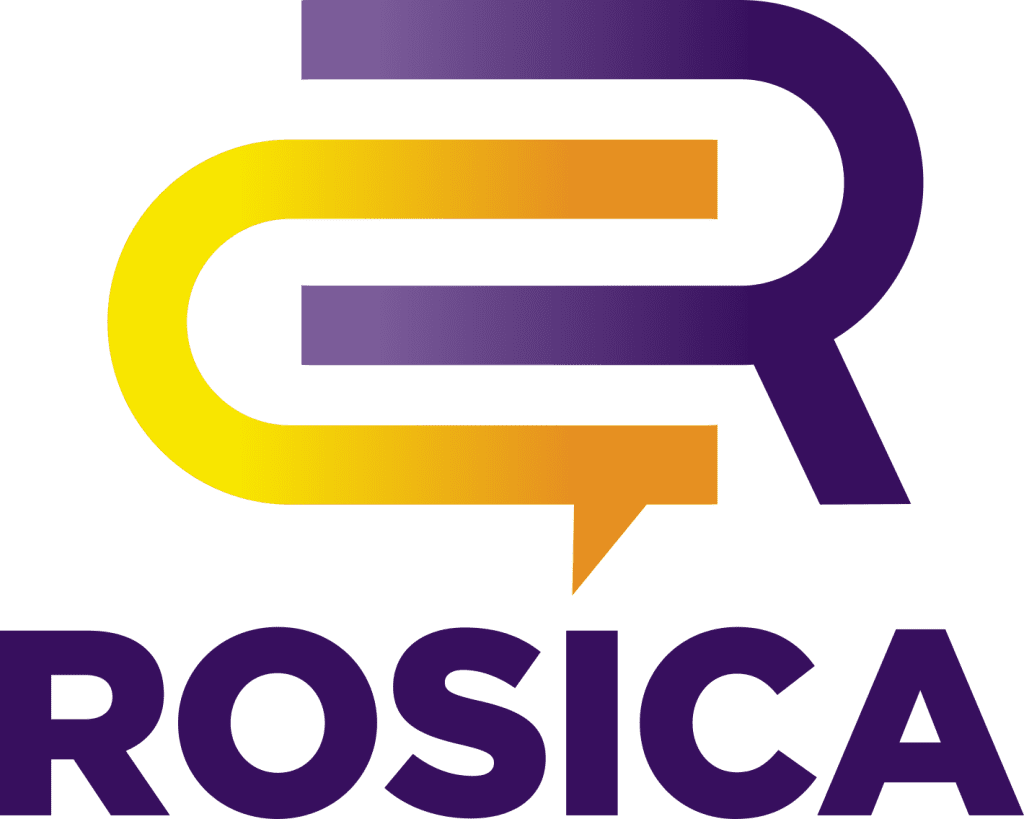Canva is an online design program founded in 2012 in Perth, Australia that enables individuals or teams to collaborate on marketing materials, presentations, posters, reports, social media graphics, and more.
The platform is user-friendly for first-time creators while offering more complex tools for seasoned design professionals. Users can create graphics by sizing their own templates and adding in the elements of their choice. They can also select from pre-sized templates with assets and design elements provided within the platform.
Canva has two main versions: a free version with all the basic functions and a paid version known as Canva Pro, which allows users to access special design elements and editing/download features.
Canva’s New Updates
After releasing new design features at the Canva Create event in March of this year, the platform has gained in popularity – cementing itself as a robust design program accessible to most marketers, regardless of training and experience.
The new Canva features include:
- Design layers that allow you to manipulate specific elements of your design
- Detailed brand kits where you can store your organization’s logos, fonts, and colors
- Finally, the introduction of thousands of new fonts for both free and pro users.
Canva was useful before, but these added elements power up Canva and give it an edge over other, more costly and difficult-to-use tools.
Lastly, the most interesting update that Canva shared during the event was the addition of an AI image tool. Users can now type in a description of something that they would like to see, and AI turns the request into an image that can be dropped into the design.
How We’re Using Canva at Rosica Communications
At Rosica Communications, we have been using Canva Pro for our own marketing content, and for our clients. It has allowed us to create appealing graphics for our agency’s social channels and our education, nonprofit, animal health, and healthcare client-partners. The brand kit feature enables us to keep our design and content assets documented, including logos, fonts and colors – all in one place. In addition to using it for social media content, we use Canva for creating formal presentations and reports.
How to Use Canva In Your Organization
If you are interested in learning more about Canva or want to implement its design capabilities into your organization, we suggest you begin using it for internal plans and presentations. This will help you assimilate to the program and give you the confidence needed to take it to the next level with external documents/presentations. Both the free version and the paid pro version can enhance your organization’s marketing through content creation and marketing. For social media, Canva has pre-sized templates for platforms like Instagram, Facebook, YouTube and others. The custom setting also allows the user to create a template with any desired dimension.
Canva’s user-friendly attributes make it more inviting and less daunting when compared with other professional design software on the market. The pre-sized templates, fonts and other design elements are easy to access, letting users create graphics in an instant. If you are looking to enhance your meetings or social channels with graphics but are not sure where to start, start with Canva.